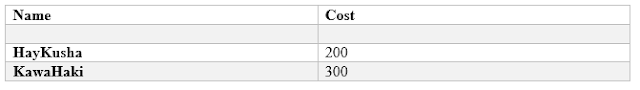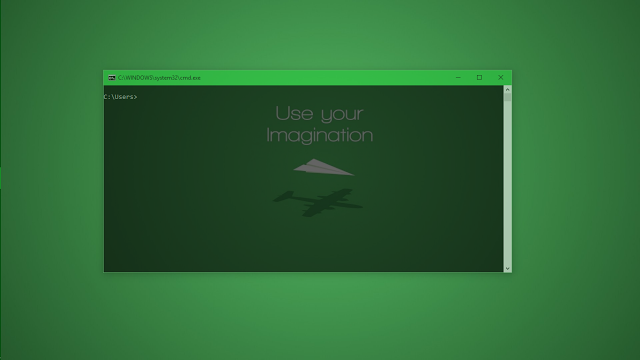Money can't buy you happiness, but it can buy you a yacht big enough to pull up right alongside it.Do you know that what is the true symbol of luxury, it is owning a Yacht. It is a status symbol and floating extravagance that only the world's richest can possibly afford. A glimpse of history of yachts, they first began to appear at the beginning of the 20th century when wealthy individuals started to commission the construction of large private yachts for their own personal pleasure. Some of the earliest examples include the Christina O and the Savarona with a massive growth in popularity of luxury yachts taking place between 1997 and 2008.
Top 10 Most Expensive And Luxuries Yachts In The World
10. Lady Moura Worth of $210 Million
Highlights
- This maser piece is built by Blohm + Voss shipyards in 1990 for Saudi Arabian businessman Nasser Al-Rashid
- On board the 344-foot Lady Moura is a pool with retractable roof, a helicopter and a 75-foot Viscount Linley dining room table
- Its remarkable feature is the unique sand-covered hydraulic platform that slides out of one side of the yacht which can be adjusted to sit right at the waterline
- It also features a Mangusta 80 boat or 48-feet Sant Juan boat, as well as a S76B helicopter
- The yacht is capable of accommodating up to 30 guests and carrying 60 crew members
9. Al Mirqab Worth of $250 Million
Highlights
- It is built by Peters Schiffbau Wewelsfleth of Germany for Quatar’s Prime Minister and Foreign Minister Hamad bin Jassim bin Jaber Al Thani
- It comprises one of the world’s largest and was dubbed the second most beautiful yacht in the world
- It can accommodate up to 24 guests, each with an accompanying bathroom, living room and double bedroom and 55 rooms to house the members of crew
- The yacht is also equipped with the on-board cinema, sun deck, pool and helipad, as well as outside bars, swimming pool, jacuzzi and a range of water sports equipment
8. Dilbar Worth of $256 Million
Highlights
- It is built in 2008 by Lürssen Yachts and belongs to Russian oligarch Alisher Usmanov
- It is one of the world’s largest boats measuring 360.89 feet long in total
- It also has swimming pools and a helipad, amongst many other luxury features
- It can accommodate 20 guests and a crew of 48
7. Al Said Worth of $300 Million
Highlights
- It is built by Lürssen Yachts and it belongs to Qaboos Bin Said Al Said, the Sultan of Orman
- It can host up to 70 guests with a crew of 154
6. Superyacht A Worth of $323 Million
Highlights
- It was designed by Blohm + Voss of Hamburg and named after the first initials of the fortunate owners, Andrey and Aleksandra Melnichenko, the Russian billionaire and his wife
- The boat interior extends over 24,000 square feet housing a 2,500 square feet master bedroom and disco
- It has six guest suites which can be converted into four larger staterooms thanks to the moving walls
- Above deck, the Superyacht A houses a helicopter hangar, as well as a 30 foot speed boat kept in the hull and three swimming pools, one of which is glass
- It has been designed to accommodate up to 14 guests and boasts enough space for 42 crew members
5. Dubai Worth of $350 Million
Highlights
- It is built by Blohm + Voss and Lürssen shipyards, the Dubai was commissioned by Prince Jefri Bolkiah of Brunei
- It was acquired by Platinum Yachts for His Highness Sheik Mohammed Rashid al-Maktoum (ruler of Dubai) who designed the decadent interior
4. Azzam Worth of $650 Million
Highlights
- It is built by Lürssen Yachts which was recently delivered to fortunate Sheikh Khalifa bin Zayed al-Nayan, President of the United Arab Emirates and Emir of Abu Dhabi
- Measuring in at 590 feet long, this floating extravagance boasts the largest private yacht in the world thus knocking the Eclipse, belonging to Russian billionaire Roman Abramovich, off the top spot
- This impressive superyacht is expected to be one of the fastest reaching speeds of more than 30 knots, or 35mph
- The luxury interiors were designed by French interior decorator Christophe Leoni which has been described as “sophisticated and luxurious in a turn of the century Empire style”
3. Streets of Monaco Worth of $1.1 Billion
Highlights
- The Streets of Monaco is modelled on a section of Monte Carlo and expected to cost over $1.1 billion
- This extraordinary 500-foot superyacht by Yacht Island Design of Derbyshire County in England
- They include seven guest suites (accommodating up to 16 people) with accompanying receptions rooms, bathrooms, dressing rooms and balconies all located in the Atrium, the ship’s centrepiece
2. Eclipse Worth of $1.5 Billion
Highlights
- It is built by Blohm and Voss of Hamburg and measures 536 feet long also making it the second largest in the world
- The second most expensive yacht in the world is owned by Russian billionaire Roman Abramovich
- For maximum security, the Eclipse is fitted with intruder detection systems and a missile defence system
- The master bedroom and bridge of the yacht features fitted armour plating and bulletproof windows
- This unique vessel boasts an anti-paparazzi shield which consists of lasers sweeping the surrounding areas
- Upon detection of possible lurking professional photographers, a light is shone directly upon the camera to prevent a photograph being taken
1. History Supreme Worth of $4.5 Billion
Highlights
- This pricey 100-foot vessel was designed by world-renowned UK luxury designer Stuart Hughes, took over 3 years to complete and was purchased by an anonymous Malaysian businessman
- They adorn the entirety of the boat right from the base of the vessel, coated in a thin layer of solid gold, to the dining area, deck, rails, staircases and anchor
- In the master bedroom there is a wall made from meteorite rock and a statue made from genuine Tyrannosaurus Rex bones
- In addition, a 68 kg 24-carat gold Aquavista Panoramic Wall Aquarium graces the master suite and on board is a liquor bottle featuring an extremely rare 18.5 carat diamond worth $45 million alone
- Finally, an iPhone wrapped in 500 cut diamonds, including two interchangeable diamonds fitted over the “home button, a 7.4 carat pink diamond and a rare 8 carat diamond, add to the many extravagant features on the History Supreme